Install apps to your beam effortlessly
Setup
Download the Beam-Apps APK
Download the APK and transfer it to the Beam via USB
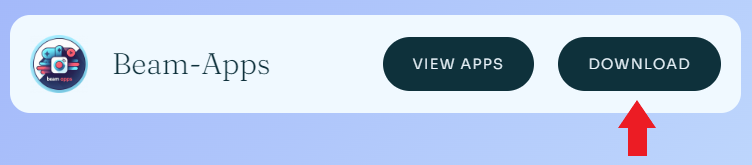
Install the apk on the beam using the file manager
If prompted allow access to beam storage
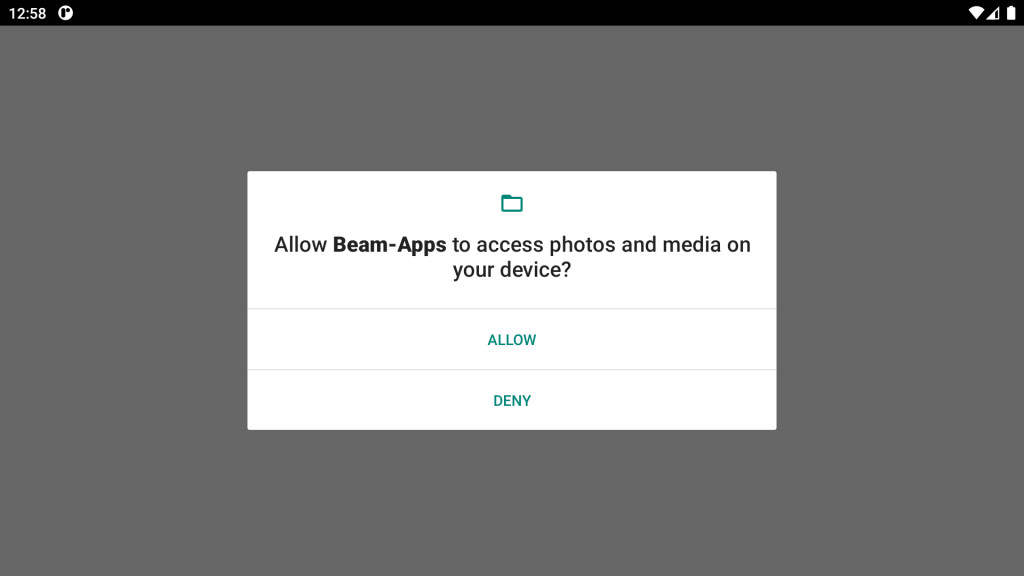
Check “Allow from this source” this allows Beam-Apps to install apps
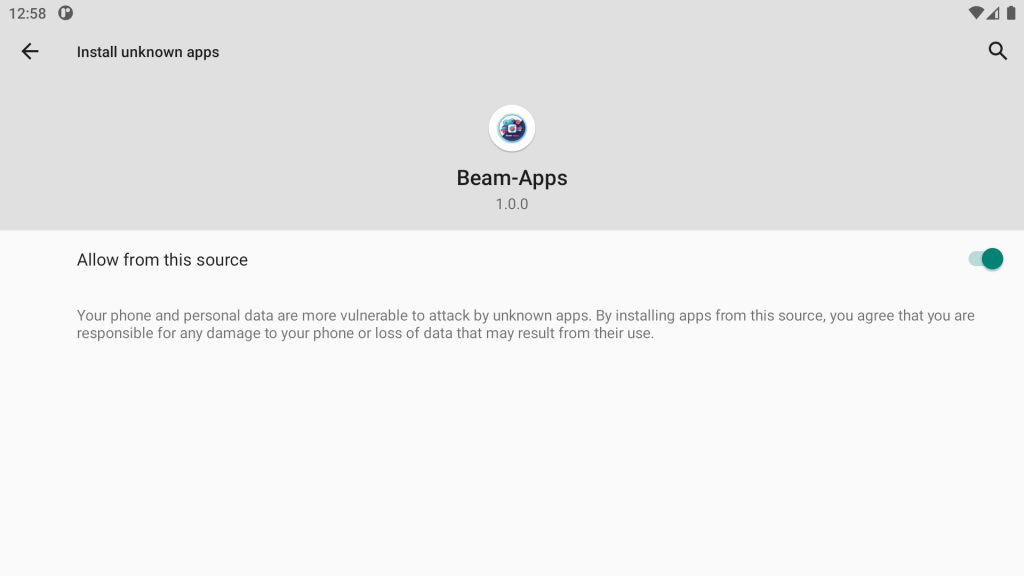
After you close this window, reopen Beam-Apps
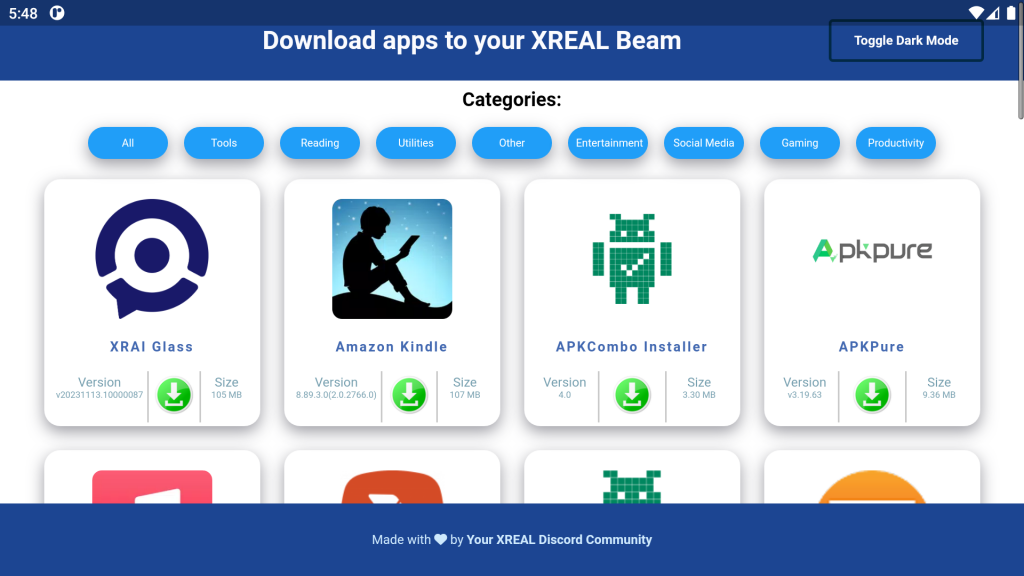
Installing apps
Click the green icon on the app you want, a downloading popup will appear
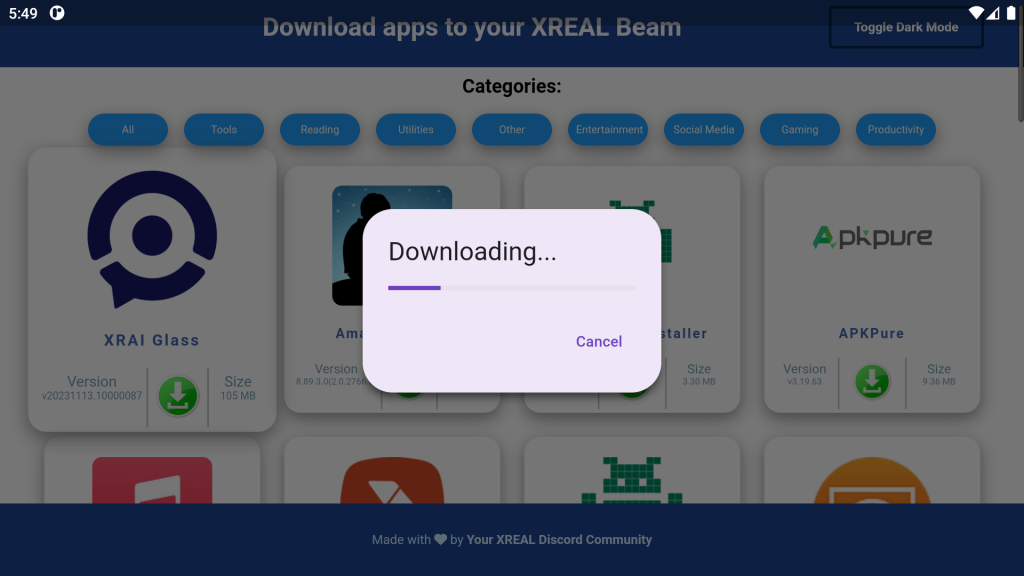
Once the download is complete, click install
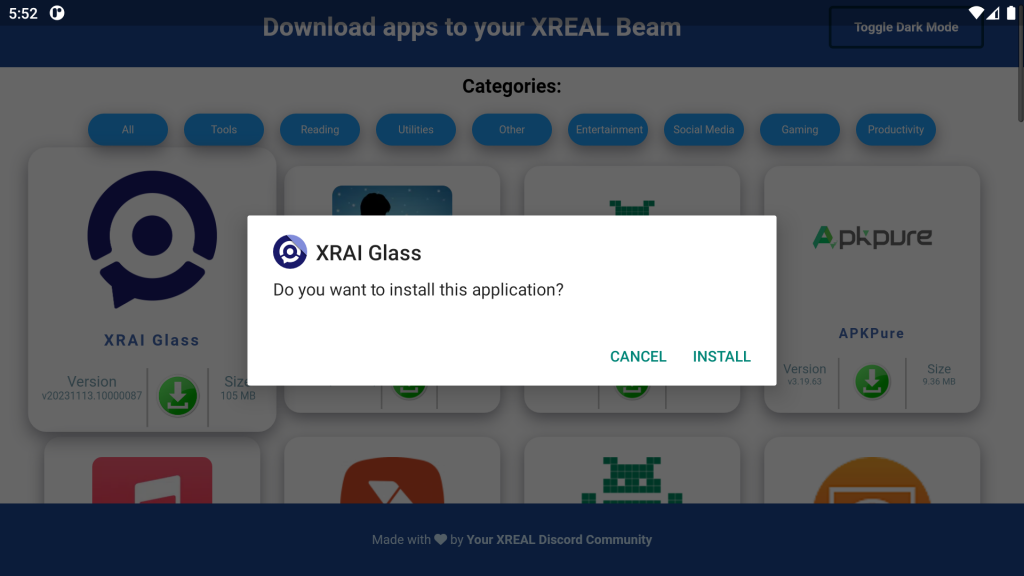
After the app is done installing you can click done to install more apps, or open the app
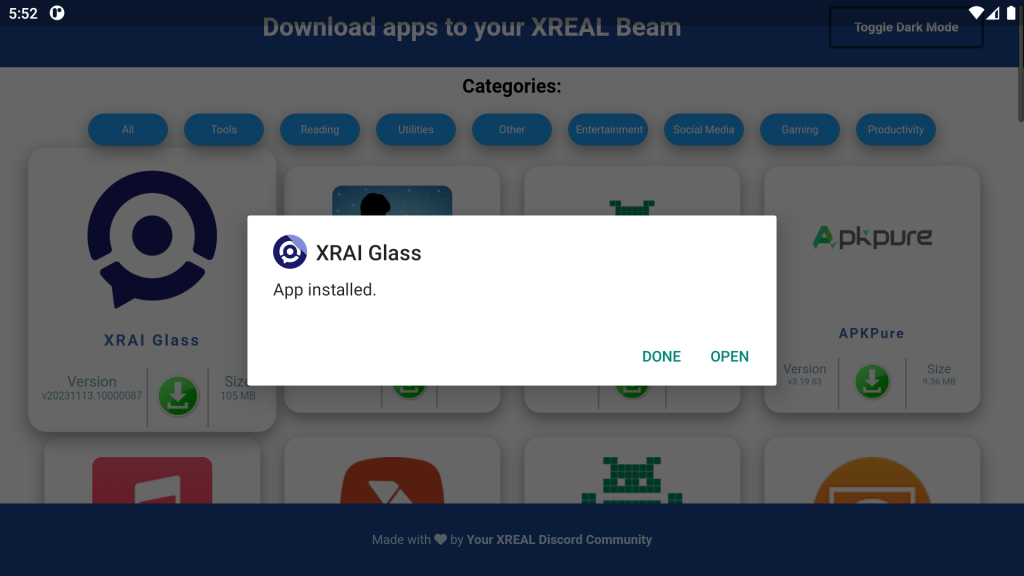
Made by the XREAL Discord Community
Msmithdev – EmyX – Danscarfe – Strydr


